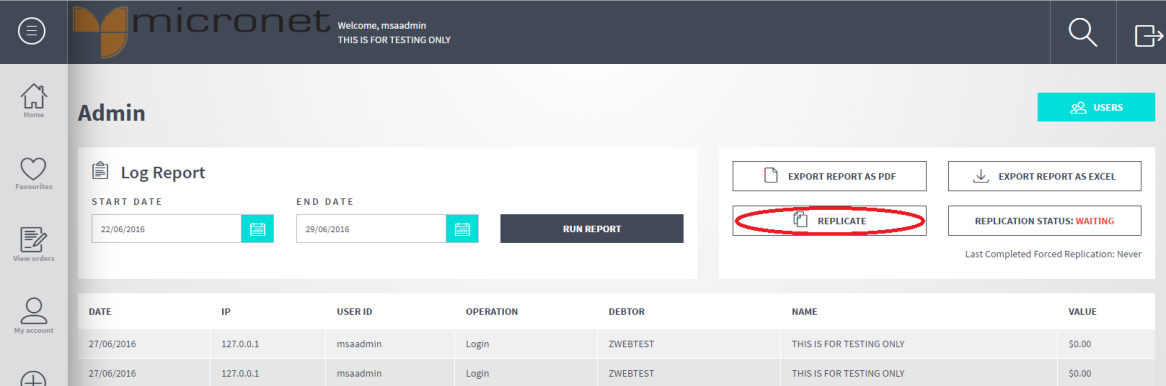
When Micronet ECOM is configured, a replication process is created. Every night, this process extracts all required information from your live Micronet system and updates the Micronet ECOM system. Thus, when making changes to categories, etc. in Micronet for Micronet ECOM, you just need to wait until the next day.
However, you can use this procedure to force the replication process if you have made changes in Micronet that need to be updated in Micronet ECOM immediately, e.g. changing the Web Enabled flag on a product from Yes to No so that users can no longer view or purchase it in ECOM.
To initiate the replication process:
Refer to "Log Reports".
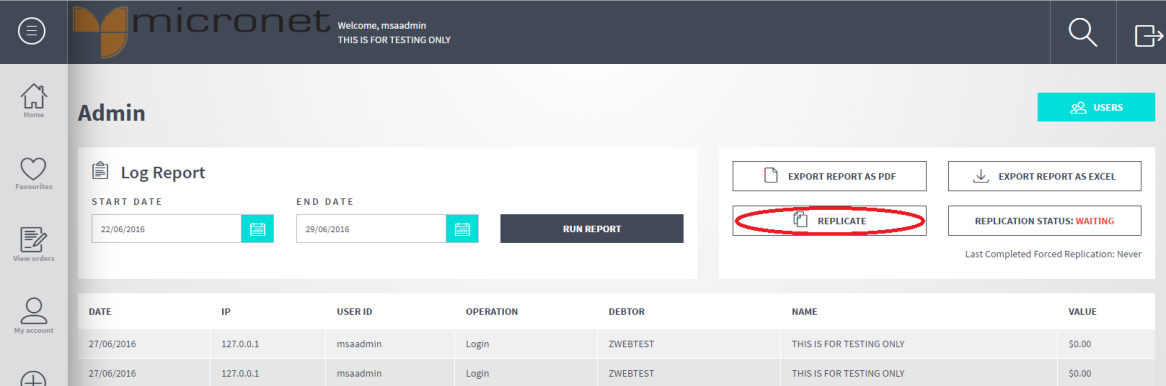
Micronet displays a message that the replication has been submitted.
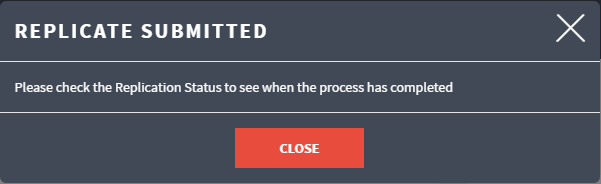
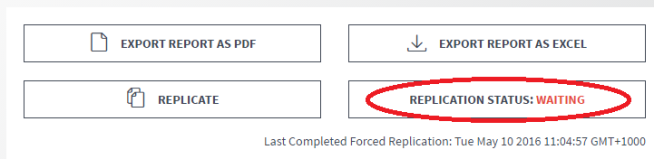
Micronet will display one of the following statuses:
The message underneath the Replication Status button shows the date and time of the last completed forced replication.