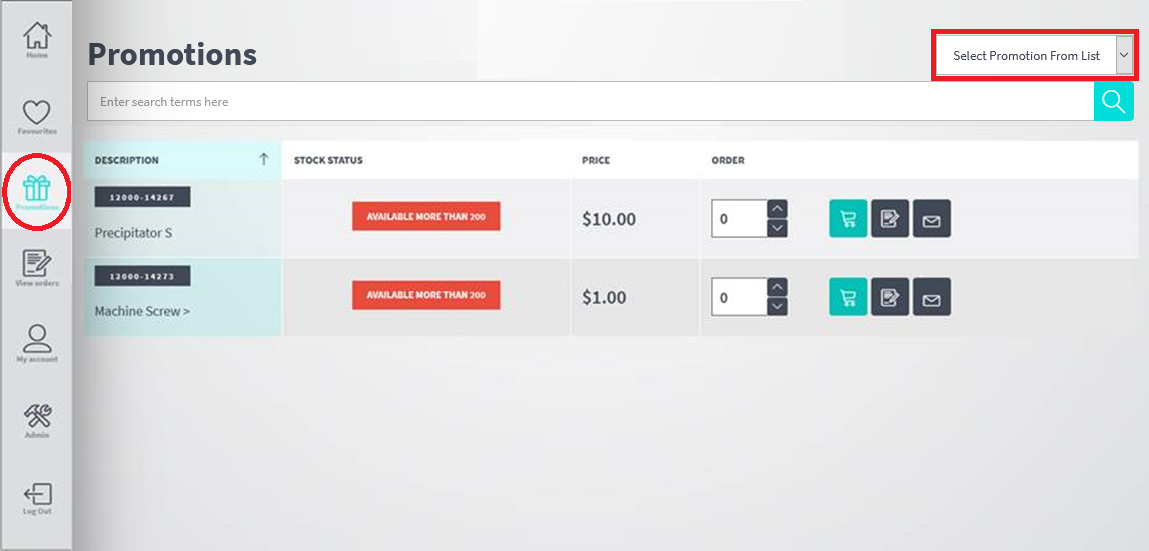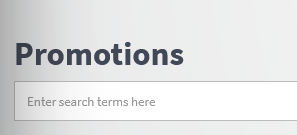![]()
Technical Tip
This tab is only displayed to users that have been assigned a debtor contract in Micronet where the Contract Type is set to Promotion – see "Adding a New Debtor Contract".
The Promotions button on the navigation bar is only displayed if there are promotional contracts available that apply to you.
|
|
|
Technical Tip This tab is only displayed to users that have been assigned a debtor contract in Micronet where the Contract Type is set to Promotion – see "Adding a New Debtor Contract". |
To view promotions:
HARMONiQ displays all products in that promotion.