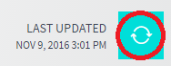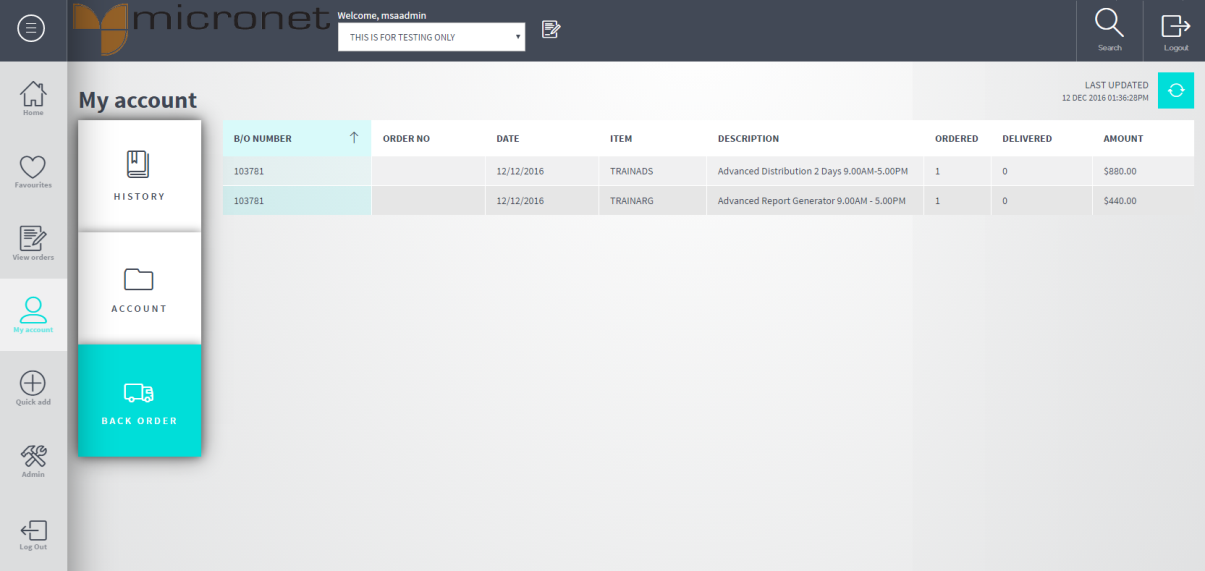
If your Micronet system is setup for backorders, the Backorders tab on the My account screen allows customers to view any items on backorder.
Refer to "My Account".
Micronet displays the My account screen - Backorder tab showing all items currently on backorder.
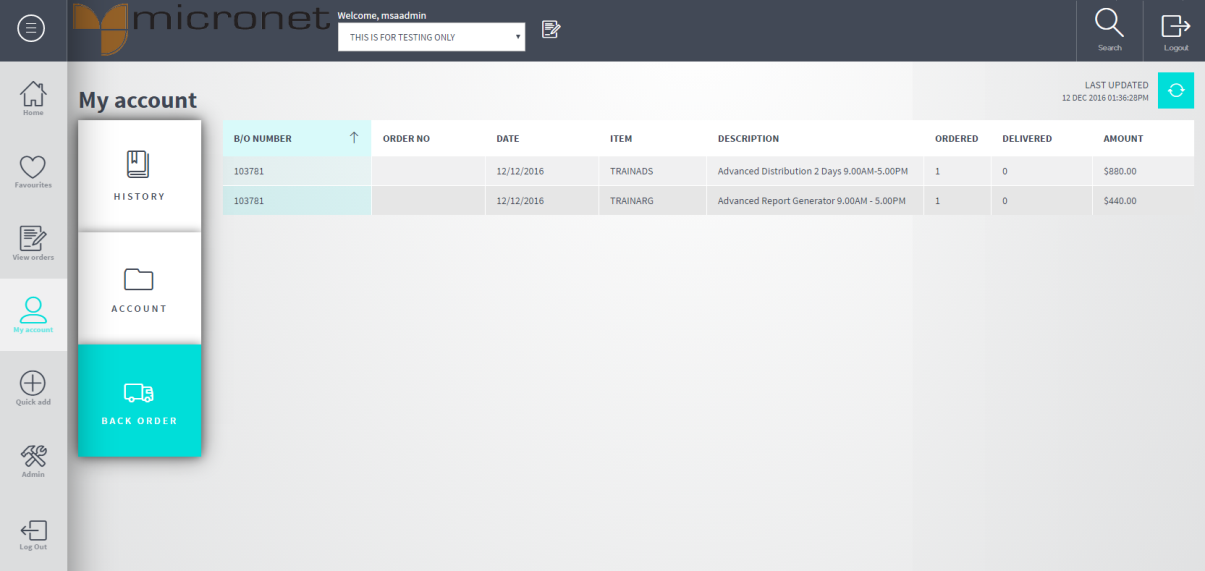
For example, to sort the orders by date, click on the Date column heading; to sort by order number, click on the Order No column heading. Click on the same heading again to switch between ascending and descending order.