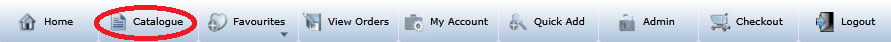![]()
Technical Tip
If your navigation bar does not have a Catalogue option (or a button of a different name in the same position), it means that either this option is not configured for your web site or that your user ID does not have access to this option.