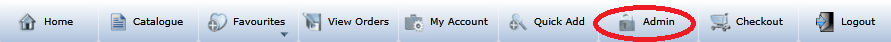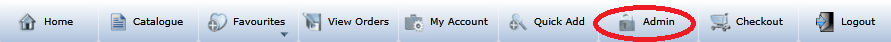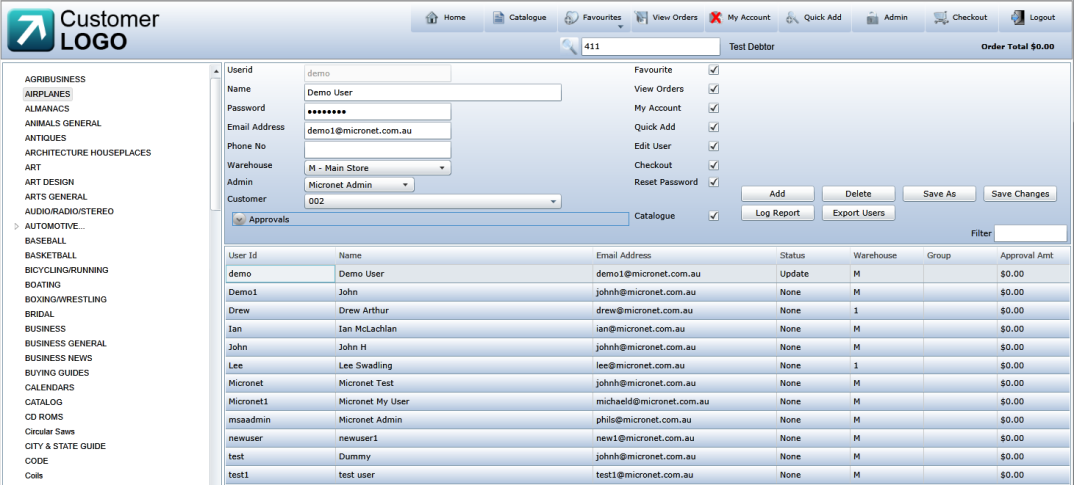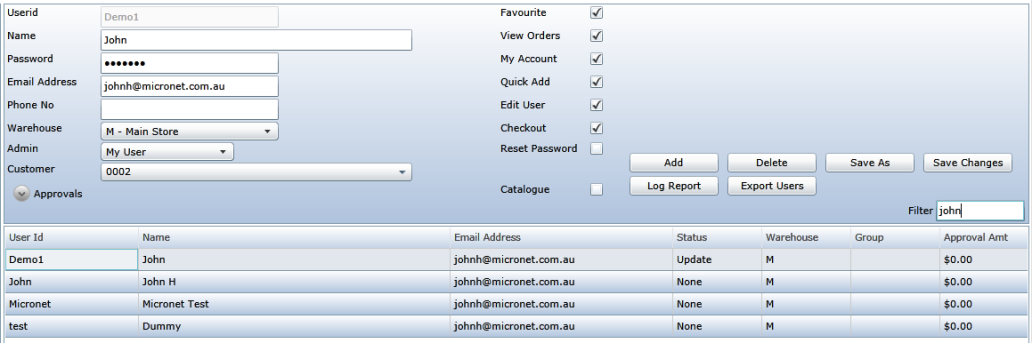Admin
You use the Admin button on the navigation bar to create and maintain MOO users, and to replicate data from Micronet.
- Select the Admin button on the navigation bar.
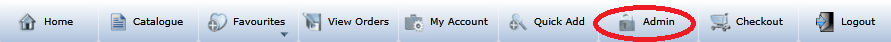
MOO displays the Admin screen showing a list of current MOO users.
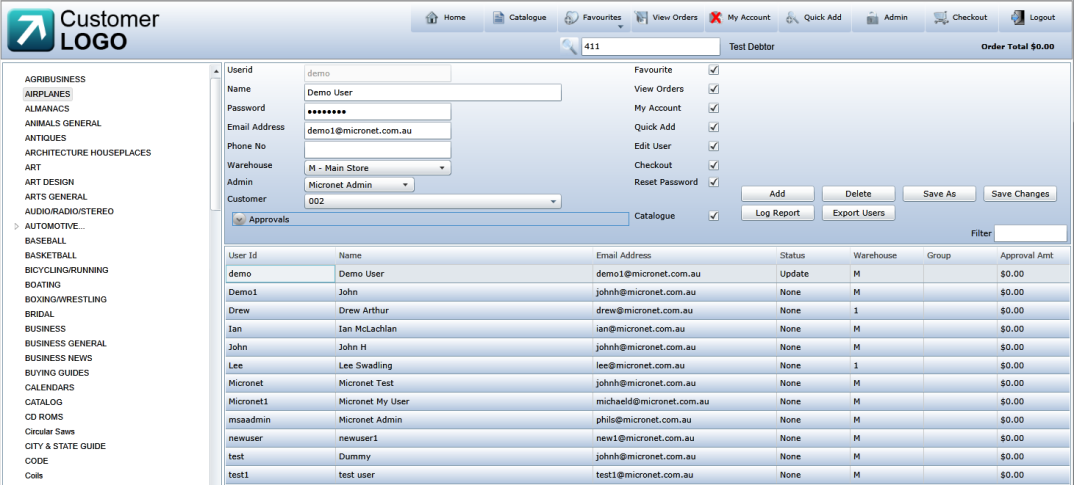
- Optionally, you can change:
- the order of the columns by dragging the column headers to the required positions on the screen
- the order in which the users are displayed by clicking on the header of the appropriate column. For example, to sort the users by name, click on the Name column heading; to sort by warehouse, click on the Warehouse column heading. Click on the same heading again to switch between ascending and descending order.
- Optionally, type filter criteria into the Filter field to search for users.
The characters you enter can be in the User ID, Name or Email Address. This field is a live search field meaning that, as you type, there will be fewer users to select from. MOO displays the users matching your filter criteria at the bottom of the Admin screen.
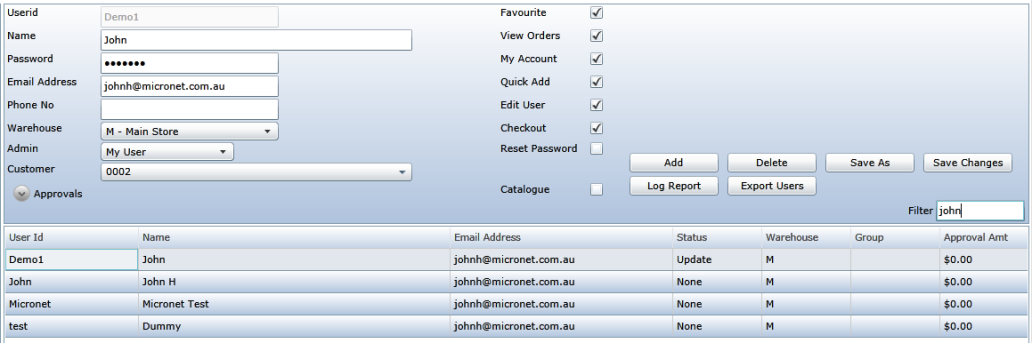
- To maintain MOO users, refer to:
- To print a log report of MOO activities, refer to "Log Report".
- To run the replication process to extract information from your live Micronet system and update MOO, or to check the status of a replication request, refer to "Replication".