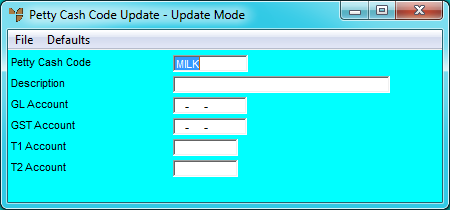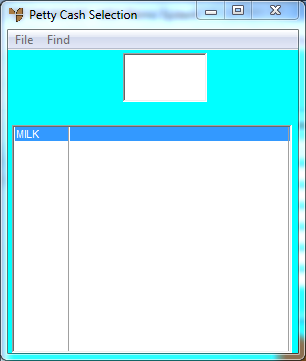
You use the Petty Cash Codes master file in POS to configure and maintain petty cash codes with their corresponding General Ledger accounts.
Micronet displays the Petty Cash Selection screen.
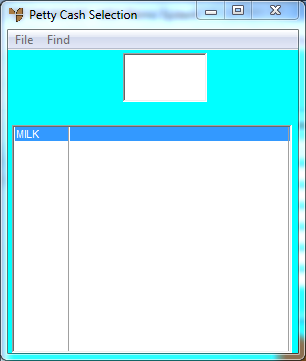
If you have more than one screen of petty cash codes, you can use a partial key search. For more information, refer to "Using Partial Key Searches".
Micronet displays the Petty Cash Code Update screen in Update Mode.