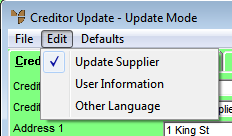
As well as the details provided on the various tabs of the Creditor Update screen, Micronet provides the following options under the EDIT menu:
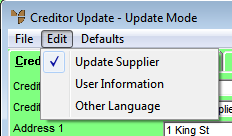
If you are also using the Micronet Distribution System (MDS), as changes are made to the Creditor master file, you need to make sure the same changes are made to the Supplier master file in MDS. This option allows you turn on a switch so that updates in MCL are automatically transferred to MDS.
Refer to "Adding a New Creditor" or "Updating a Creditor".
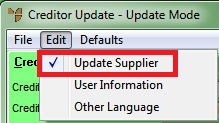
|
|
|
Technical Tip This menu option toggles supplier updates on and off. A tick appears next to the menu option when supplier updates are toggled on. In that case, choosing this menu option removes the tick and toggles supplier updates off. |