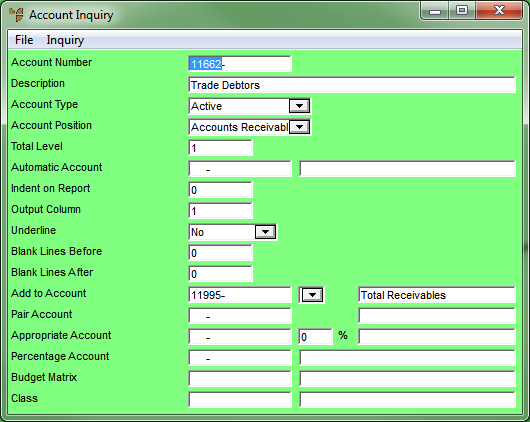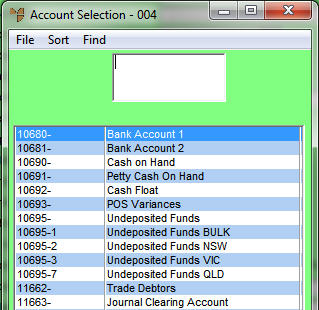
Use this option to inquire on specific General Ledger accounts to view (or print) account summary information or detailed postings to a period.
To display or print an Account Inquiry:
Micronet displays the Account Selection screen.
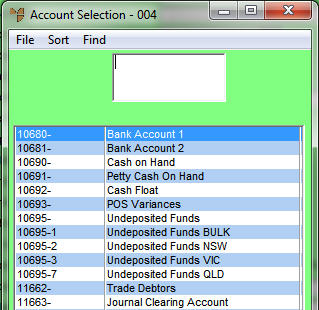
If you have more than one screen of accounts, you can use a partial key search. For more information, refer to "Using Partial Key Searches".
|
|
|
Technical Tip Note that you cannot do an Account Inquiry on GL accounts with an Account Type of Non-Posting. These accounts are not displayed for selection. |
You can sort accounts by account number, account description or alternate account number.
Micronet displays the Account Inquiry screen with the details of the account you selected. For more information about the fields on this screen, refer to "File - GL Accounts - GL Account".