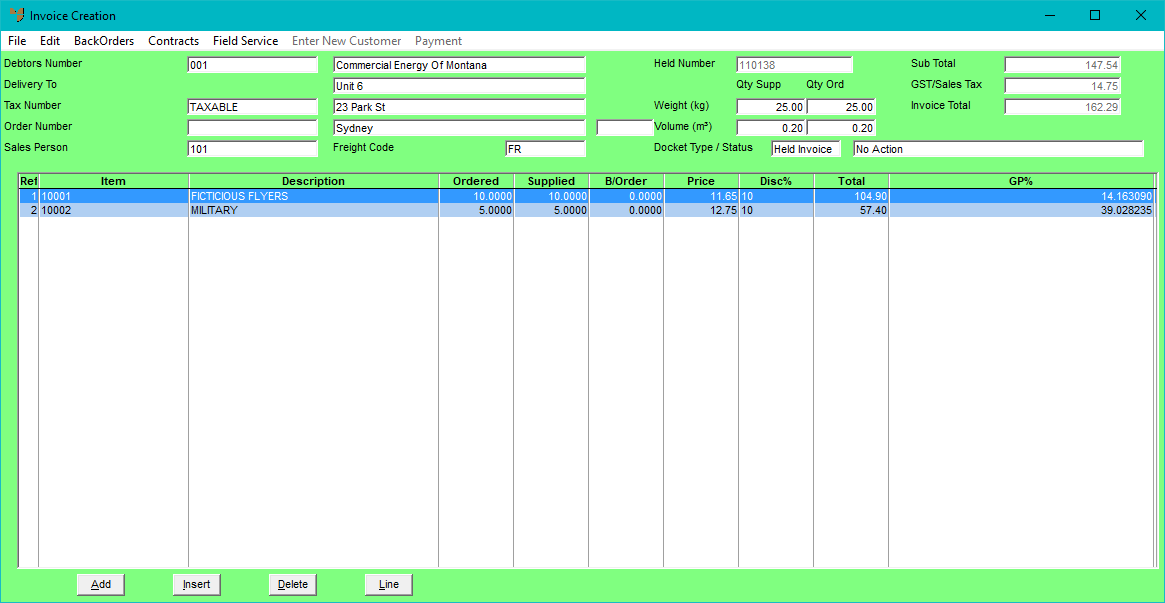
All creation and maintenance of invoices, picking slips and quotes begins with the Invoice Creation screen.
To create and maintain sales orders/invoices, picking slips and quotes, you need to complete these steps:
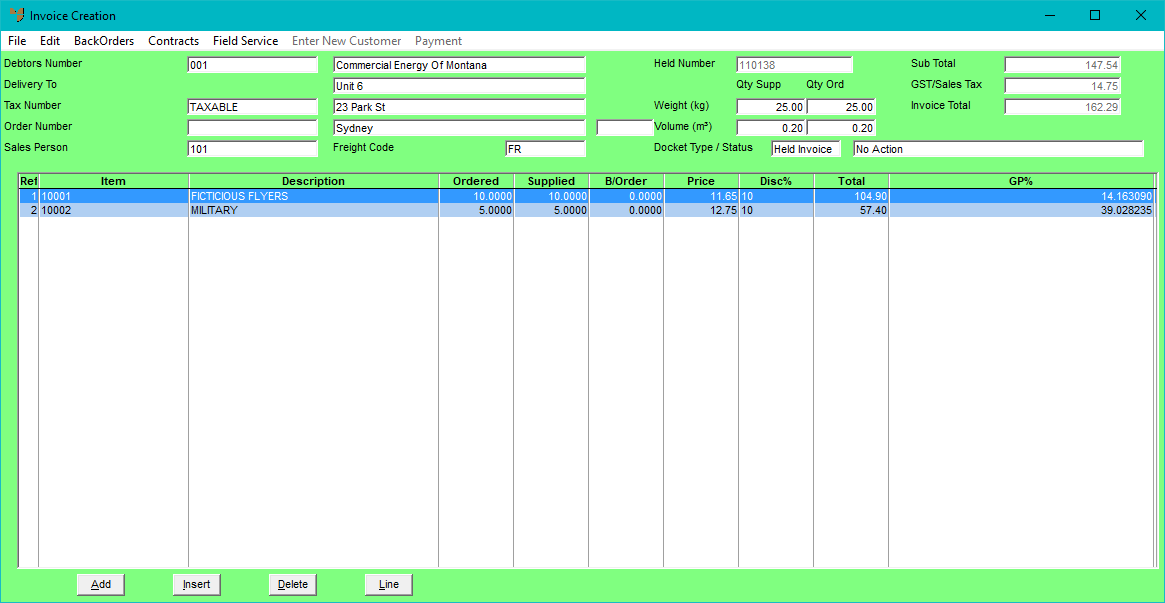
|
|
|
Technical Tip The list box at the bottom of the screen shows the items, quantities, prices and discounts on the invoice. The GP% column is calculated using the item sell price and the item's last landed cost. |
Refer to "Maintaining the Invoice Header (v2.7)" or "Maintaining the Invoice Header (v2.8)".
Refer to "Entering Invoice Lines - Standard" or "Entering Invoice Lines - Supply Chain (v2.8)".
Refer to "Invoice Creation - Menu Options".
Refer to "Managing Completed Invoices, Picking Slips and Quotes".
|
|
|
Technical Tip If you want your MDS invoices and picking slips to include customer signatures captured via the Micronet 2.8 Mobile Applications signature capture function (see "Applications - Proof of Delivery"), you need to:
|